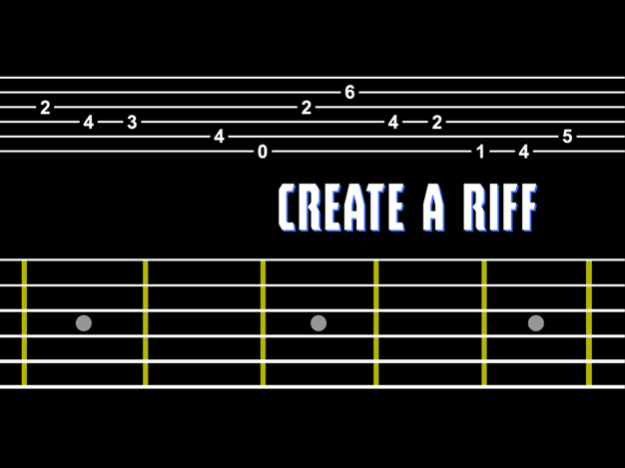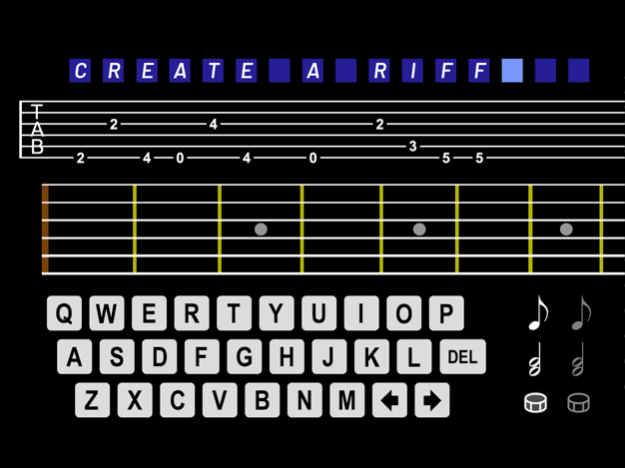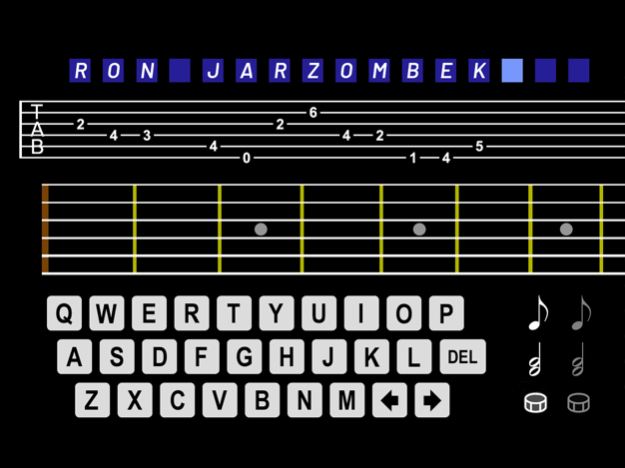Create A Riff
Continue to app
Free Version
Publisher Description
'Create A Riff' is an app that lets you type in a name, word, phrase, etc... (max 16 letters), then watch it play as a riff on a guitar neck and tab staff.
'Create A Riff' is an app that lets you type in a name, word, phrase, etc... (max 16 letters), then watch it play as a riff on a guitar neck and tab staff, or you can mute the guitar and play along. You can also add chords via strings or a synth, and choose from rock or progressive drums.
The app is the rock/guitar version of the app 'Play The Name'.
App concept by Ron Jarzombek
Graphics by Ron Jarzombek
Programming by Gunpreet Singh Matharoo
twitter/@itsmatharoo
www.ronjarzombek.com
www.ronjarzombek.com/rjapps.html
Ron Jarzombek -
- lead guitarist and composer of Blotted Science, Spastic Ink and WatchTower, as featured on the CDs…
‘Blotted Science – The Animation Of Entomology’,
‘Blotted Science – The Machinations Of Dementia’,
‘Spastic Ink – Ink Complete’,
‘Spastic Ink – Ink Compatible’,
‘Ron Jarzombek – Solitarily Speaking Of Theoretical Confinement’
'Ron Jarzombek - PHHHP Plus!'
‘WatchTower – Control And Resistance’,
'WatchTower - 'Math Concepts: Book One'
Digital singles...
'Frenetically Inconsistent Velocities Entwined'
'The Ink Panther'
'All Along The WatchTower'
'She Blotted Me With Science'
Other apps:
'Play The Name'
'Beyond Life And Cosmic Kinetics'
'Razor Blade Babies'
'Kill The Digital Distortion'
- featured in Joel McIver's '100 Top Metal Guitarists' book (#32)
About Create A Riff
Create A Riff is a free app for iOS published in the Audio File Players list of apps, part of Audio & Multimedia.
The company that develops Create A Riff is Ron Jarzombek. The latest version released by its developer is 1.0.
To install Create A Riff on your iOS device, just click the green Continue To App button above to start the installation process. The app is listed on our website since 2024-04-19 and was downloaded 8 times. We have already checked if the download link is safe, however for your own protection we recommend that you scan the downloaded app with your antivirus. Your antivirus may detect the Create A Riff as malware if the download link is broken.
How to install Create A Riff on your iOS device:
- Click on the Continue To App button on our website. This will redirect you to the App Store.
- Once the Create A Riff is shown in the iTunes listing of your iOS device, you can start its download and installation. Tap on the GET button to the right of the app to start downloading it.
- If you are not logged-in the iOS appstore app, you'll be prompted for your your Apple ID and/or password.
- After Create A Riff is downloaded, you'll see an INSTALL button to the right. Tap on it to start the actual installation of the iOS app.
- Once installation is finished you can tap on the OPEN button to start it. Its icon will also be added to your device home screen.